Connect live on digital platforms
Topic outline
-
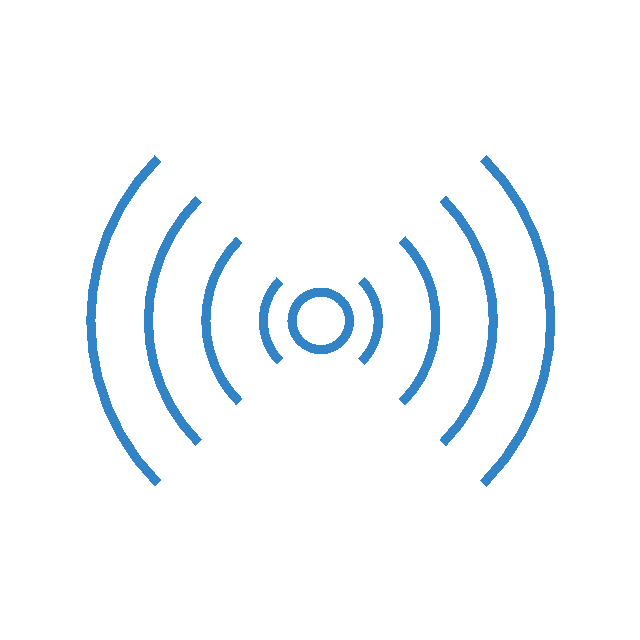

Recent and forthcoming scheduled live platforms from CRT and communities:For more info on each, please check our calendar!
Thursday 22nd October 3pm - Launch event CRT Films of Action on Zoom
Thursday 15th October 11am - CRT Connect Zoom Virtual Cafe
Wednesday 7th October 6.30pm - West Fife Community Food Forum on Zoom
Thursday 17th September 11am - CRT Connect Zoom Virtual Cafe
Friday August 21st 11am - Cardowan CCF meeting on Zoom
Thursday 13th August 11am - CRT Connect Zoom Virtual Cafe CRTC On Line Platform Launch event
Wednesday 12th August 2.30pm - CRT Connect Zoom West Fife Villages Food Forum
Thursday 6th August 11am - CRT Connect Zoom Virtual Cafe CRTC On Line Platform Launch event
Thursday 30th July 11am - CRT Connect Zoom Virtual Cafe CRTC On Line Platform Launch event
Thursday 23rd July 11am - CRT Connect Zoom Virtual Cafe CRT Connect Team (access by emailed link)
Thursday 16th July 4pm - CRT Connect Zoom focus group, CRT Connect Team (now closed)
Thursday 16th July 11am - CRT Connect Zoom Virtual Cafe, CRT Connect Team (now closed)
Thursday 9th July 4pm - CRT Connect Zoom focus group, CRT Connect Team (now closed)
Thursday 2nd July 4pm - CRT Connect Zoom focus group, CRT Connect Team (now closed)
Thursday 2nd July 4pm - CRT Connect Zoom focus group, CRT Connect Team (now closed)
Thursday 25th June 4pm - CRT Connect Zoom conference, CRT Films of Action - Project Activities and Stories (now closed)
Thursday 18th June 4pm - CRT Connect Zoom focus group, CRT Connect Team (now closed)Running a live digital platform event?
Contact us so we can post your event here! Other communities can see and respond.
Email: crt.hub@coalfields-regen.org.uk
See also, our calendar for all live events.For help in choosing the most-used platforms of digital communication, see our guides below.
-

There are four factors that will affect your decision on choosing your preferred video-conference/meet platform:
- How much security is required for the content of your conference.
- How often you want to hold conference calls.
- How long the conference will be.
- How many participants you expect to attend.
- Participants: one-to-one, group-size, large audience events, both large and small group rooms in 'room' for each.
- Presenting yourself: face-to-face, voice only, watch-only, messaging only.
- Presentations: one-to-one, webinar to groups or large numbers, device screen-sharing, file sharing.
- User ID: independently as a video-platform member, with email only, organisation or business member, suite user (e.g. Office 365, Google G Suite)
- Device compatibitly: including operating systems. e.g. IOS, Android, desktop, as well as appearance on mobile device compared to a desktop or laptop.
Most platforms have a free option and often one paid-member can provide free access to others. You can connection via your internet or phone - check your usage costs for each.
To help you decide which platforms are best for you, below are several recent reviews to help you compare. Good luck!
Video-conference platform reviews:How-To Geek: (Google Meet, CISCO Webex, Zoom, Skype, Free Conference, Jitsi.)
VOIP Review.org: (GoToMeeting, RingCentral Video, Pexip, Teamviewer, ezTalks, CISCO Webex, Skype, Zoom, Apache OpenMeetings, join.me, Google Meet.)
OwlLabs: (Zoom, Google Meet, UberConference, TrueConf, Skype, Free Conference, Slack Video Calls.)
Pocket-lint: (Facebook Messenger, WhatsApp, Facetime, Zoom, Google Meet, Skype, Slack Video Calls.)
-

Surveys, forums and blogs are different ways of finding opinions, feelings, ideas and results about a variety of questions you may have about many community-life topics. Depending on what you're looking for, you can find information from others which can be brief or lengthy, focussed or broad and over short or long periods of time. Mostly such information will help you plan or design your next steps in projects. Note: The examples given below aim at free online website based platforms requiring only login, for quick setup. There are many other options that are open-source software, for download, installing and configuring. A simple search online will direct you to those.
Surveys
A survey is a method of gathering information from a sample of people, traditionally with the intention of generalising the results to a larger population. Surveys provide a critical source of data and insights for nearly everyone engaged in the information economy, from communities, businesses and the media to government and academics.
Examples: Survey Planet, Survey Monkey, SoGoSurvey.
Review: Best Free Survey Tools to Use in 2020 by Appypie
Forums
An online forum is referred to as a bulletin board or discussion area. They come in all shapes and sizes. The main objective is to provide an area where our members can interact with questions, answers and discussions on a given topic. Each forum states the topic and tries to keep the discussions on topic.
Blogs
A blog (shortening of "weblog") is an online journal or informational website displaying information in reverse chronological order, with the latest posts appearing first. It is a platform where a writer or even a group of writers share their views on an individual subject. Often reputable blogs, while opinionated, can be as useful as courses when learning about specific topics and can be very educational and informative. Blogs may appear, for example, in our courses.
There are many free online platforms available. You can run forums and surveys for set periods then close. Blogs tend to run indefinitely and so can be revisited.